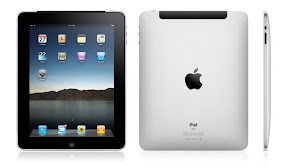
I am a huge fan of mobile technology that began when I purchased my first video iPod and my love has only grown as the technology has grown. I am writing this blog on an iPad with the on screen keyboard ( landscape mode with two hands, I also have a bluetooth keyboard and an accessory keyboard). I don't type as quickly as an external keyboard but I can work very quickly. On my iPod touch and my phone which is a MyTouch 4G, it is a lot harder to type, so I use a lot more voice commands. It takes lots of patience for the software to understand your voice, but over time it gets easier. So I try to use my devices by their strengths.
So the iPad is awesome for tasks that do not require a lot of input, for viewing and reading. My iPad does not have 3G, so I need to have Wifi for some features. But one thing I need to make clear from the onset, it is a device that works in conjunction with your computer, it is not really a stand alone product. It needs to be synced with a computer to set up and to transfer files. It does not have a large hard drive, so all archiving must be done on the primary computer. This can be accomplished through a wired or wireless connection. So if I have a wireless connection I can download directly to my device and then transfer it to my computer during the sync process, this is how you manage your device, it does not replace your computer but rather is used in conjunction with your computer. The iPad and iPod use iTunes to organize and manage the devices, what many may not know is that even though all your applications are also archived through iTunes, the applications cannot be used on your computer, they are only on the devices. So it is actually very slick marketing to get you to purchase additional hardware and software beyond your computer. So would you need an iPad if you had a laptop? Yes, because many applications only work on the devices, however, if you don't need the applications, then you can just get by with a computer and you can find similar applications and websites that can provide you with many of the tools, but not all.
So if you keep your devices in sync and managed, you can definitely travel with the iPad. It is lighter, more compact, longer battery life and much cooler. I have a MacBook Pro and in about 30 minutes of use it is too hot to sit on my lap comfortably. I also think it is easier to read on my mobile devices, so I much prefer them if I have to do a lot of electronic reading. And iBook is a wonderful electronic reader, it keeps your place (without dog earring the pages). You can highlight text and make notes and you can copy and paste text into documents. I really like reading on my phone because the text width is just right for my eyes to follow easily. The text is formatted to fit the screen, I just experience less eye fatigue, even though I have to use reading glasses. And because it is handheld I can get it at the right distance, which cannot be done easily with my computer. As we become paperless, these devices, I believe will become a necessity in the near future. I can even show coupons on my phone at the register.
Because these devices do not operate exactly like a computer, it requires more wireless technology to transfer files. I use the iPad to take notes at our department meetings. What I usually do is take the agenda and edit that file for the minutes. Now my boss generates the agenda and emails it to me. To get it on the iPad, I can send it to my email, save it to my mobile me, iwork, google docs or Evernote (and since I have discovered that app, it has become my app of choice, it is on all my devices and it takes just a few moments to view my files. I have even upgraded to the premium versions. I make shopping lists on my computer and then view them on my phone when I get to the store, since my phone has mobile Internet when I am away from wifi, although many businesses are providing free wifi.) I can then open the file with pages (paid app, but so worth the price) and type like any word processing application. However, the iPad version does not have all the features that are on my desktop, but it does a wonderful job. Now I do not type on the onscreen keyboard, I need to type faster than the onscreen keyboard allows, so I use an external keyboard that has more keys like tabs and arrows. But I can also create files with the applications on the iPad and it is great to use because I can take it anywhere, outside at a park, or any place quiet that allows me to think and be creative. It is lightweight and easy to carry, it never feels cumbersome or awkward. To get the files to my computer I can sync or I can send it to anyone of my file servers. I don't like emailing documents, there can just be too many versions, I so prefer to share via a server.
So since I am not in a classroom, I am going to share how I would like to use the devices in education. There are so many applications that help you study, I use an application that helps me with my medical terminology class. It has most words installed and I can create flashcards for each chapter. It also has a hangman game. In fact there are many applications to help students who are going into health related fields, and if you have ever seen or carried a science textbook, an electronic version is so much easier to keep with you (and your back will thank you). There are free apps, but the best ones charge a fee, but they are so worth the price and considering that science texts costs hundreds, it is a bargain. Plus you have them after the class so they are available for constant reference and studying for admission exams as well as board/license exams. And if you are working in the field, it is a great tool to keep with you when you need to refresh yourself when you are trying to understand someone's symptoms. And there are many free dictionary and reference apps that you can keep on your devices so when you are working you can look things up on different devices so that you don't have to bounce between windows. My kids use there phones to help with homework when they are at the table, and it is much easier to search than trying to remember where they put their dictionary.
Audible is an audio book service and besides reading my text in medical terminology, I also listen to the audio files. Since this course does not have a lecture portion, it is very important to hear the terms pronounced correctly. Plus I listen to the files when I can't read. Also at the end of the chapter it asks you questions that helps you practice for the exams. I can also listen to them as many times as I need. Every time the textbook reps are on campus I ask them about audio files to accompany their books. Especially for students who commute, they can listen and learn while they drive, or when they are having lunch or working out. And younger kids sometimes have long bus rides and it can sometimes be too noisy to read, but it is nice to put in some headphones and listen and instead of music it could be a book. And for athletes that have to travel and it is too dark too read, instead of losing that time, it could be used to do school work. There are many free apps that will make mp3 files of text documents. So it doesn't have to be your text, it can be articles that you need for assignments and research.
On this topic of audio files, I have a smarten that records audio while I am taking notes, so with the professors permission, I can record and listen to the lecture as many times as I need. The audio even syncs with my notes, so I just have to tap the page and I can hear what was said at that moment. At the lower grades, a teacher could record instructions on how to complete an assignment or a problem and when the student is working, they can listen to the instructions as many times as they need, without disturbing anyone around them. Parents can also listen so they can help their kids. Files can be hosted on a server and then loaded on these mobile devices, then help can be tailored to the needs of the student. Check out Livescribe for more information.
Another app that myself and kids really like is Ibird. This is an electronic field guide that gives you descriptions of birds to help you identify what you are seeing and hearing. When we are in Florida I love photographing birds, but then I want to know what they are, so I use this to help me identify the species and learn more about them. What is also great is there is an audio file of their calls. So even if you are not a naturalist you can use these guides to help you and your students in the field, which is great for field trips. And there are many guides, not just birds (plants, mammals, trees, insects, butterflies and more). And since you can carry many guides on one portable device it is practical and easy to use and remember to take with you.
YouTube video has some ads you have to watch but it shows you how to use the field guides. ( I had to link to the video because iPad YouTube app does not give you embed code, the only way to share is to send the link, it does not have those other options that can be found when using a computer browser, so if you want to embed video, don't publish from iPad. Or if you know something I don't, please let me know).
So I have went on long enough, sorry if my enthusiasm has been a little long winded, but this is technology that is affordable and if you can begin using it, you will probably be just as excited as I am.
- Posted using BlogPress from my iPad
Location:Hazel Hill,United States
I am glad to hear that you like you iPad. I agree I would be more likely to use audible for myself. I have only used one digital book during school. I really think using digital books would help keep a backpack light. I would probably need a keyboard, too. Thank you for sharing your experience.
ReplyDeleteI didn't realize you had to keep them synced. If I was gonna buy a pad device I'd kinda want it to work independently, like a smart phone does. Good to know!
ReplyDeleteI am on the edge about buying an iPad. While I think it's fun and cool (plus bigger than the iPod) I hate that Jobs is so against Flash. There are a lot of sites, no apps, that uses Flash and on big trips for example, I'd still have to haul the laptop + iPad. I heard there's this browser, paid, that can run Flash. I can't remember what now but do you use it? Email me if you do and like it.
ReplyDeleteI love how a lot of stores are taking mobile coupons now. I hated printing out Michael's coupons. A waste of paper!!