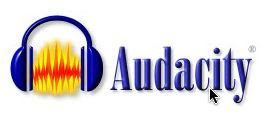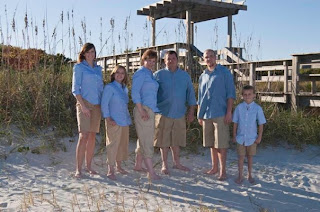Glenda Carmack
INST 5330
Spring 2011
How To Use RSS Or How Not To Use RSS, That Is The Question
So I stole a line from Shakespeare for my title, but it does get to the point of the matter. RSS is an acronym for Rich Site Summary or Real Simple Syndication (Richardson, 2005). The reason for the two variations has to do with the development of the format, but what is important to remember is just the acronym. Initially, it was based on a innovation created by the BBC (British Broadcasting Corporation) which allowed news to be be “pushed” to a desktop application in a ticker tape type display that constantly displayed news Since that was proprietary software, the need to develop an open file format became necessary. Netscape developed a file format in its browser software that allowed the user to personalize their resource list. Unfortunately, Netscape suffered from competition with Microsoft and ceased their involvement. But web blog community needed a system, so W3C (World Wide Web Consortium) worked with developers and built upon the work by Netscape and basically created the version of RSS we use today (Kelly, 2005). Now that we understand the history, lets turn to how RSS can be used.
Since the explosion of the internet, information has become instantaneous in many formats from many different sources, RSS is a resource for aggregating all that Web content in one place. Instead of checking several different websites for updated information, a user subscribes to the different feeds of interest and is notified when new content is available and can be checked via one source. There are desktop version of readers or there are web version of readers. This disadvantage of the desktop software is that it is only available on that computer, and nowadays, many people use several computers. The advantage of a browser based reader, it allows you to access the content from any computer because the information is hosted on a server.
I subscribed to RSS feeds using my mail application on my Mac computer. Since I am constantly viewing my email application, this was very convenient for me. When I view my feeds, it indicates the number of new posts next to the feeds and then I can choose which ones I read. To be able to see the comments, I have to go to the blog post and to comment, requires logging in. Since I already have a google account, I decided to use the google reader. What is nice about google, is the ability to create an igoogle page that displays information based upon your personalization. I added the reader application with just a few keystrokes and placed it on my igoogle page. It gives me the number of unread posts and I can access it from any computer, even my android phone. What is great about mobile ability, if I have time to read, for instance in the car or waiting for an appointment, I can use my device to make the most of my downtime. It may seem like a smart phone is a luxury, but since I need to have the phone, I might as well combine the most features into one device and mobile phones are the most popular mobile device (Garofalakis, 2007). And whenever we get mobile high speed, it will really function nicely. I tried to use Sage as a Firefox plugin, but it would not load my feeds and since my time was limited, I decided to go with google reader. Many web blogs can also push to popular sites, for instance Facebook. Instead of using my RSS reader, I get updates through my news feed. I find this very useful for companies to let consumers know about new products and updates. And even though I am very comfortable with technology, the RSS process is easy to grasp and setup. I did find A Quick Start Guide For Educators by Will Richardson I would highly recommend. He also has a website that I have added and would recommend.
Since I have a full-time job and a family, as well as being a student, it can be difficult to keep on top of the ever changing field of technology. One way I do this is by subscribing to some educational technology sites. I have two sites that I would highly recommend: Educational Technology edited by Ray Schroeder and eCampus News. These two sites provide me with plenty of updates for my limited time. One of the “unofficial duties” of my job is to be a technology advisor to the faculty and students in my academic department. I let them know about software and web resources that I learn about from these sources and I have used them many times. The faculty and graduate students in my department need to know about current research in their sub-disciplines and many use the topic specific sites to keep current which is extremely important in the sciences. By using an RSS search feed, you can set up a feed based on a topic and you are notified when there are any new articles published. For me personally, since photography relies so heavily on technology, it is necessary to stay current in the field and the best way I know of staying current, is the use of RSS feeds.
Overall, RSS feeds is one of the best ways to keep current in most subject matters. As we become more dependent on electronic transmission of information, it becomes necessary to use the best tools to make the information work for us and not work to get the information. By harnessing the power of the RSS, we manage are ability to stay current.
Reference List
Kelly, Brian. (2005). RSS - More Than Just News Feeds. News Review of Information Networking. 11(2), 219-227.
Garofalakis, John. (2007). Using RSS Feeds For Effective Mobile Web Browsing. Universal access in the information society (1615-5289), 6 (3), p. 249.
Richardson, Will. (2005). The ABCs of RSS. Technology and Learning. 25(10), 20.