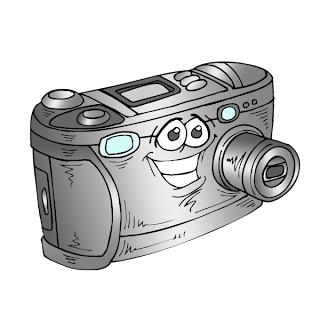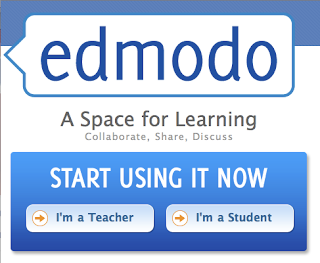
So as I continue to learn about Web 2.0 tools and how I can use them in education, I found three that I am really finding useful. The first is an educational social network site called Edmodo. Not only is it free, safe and secure, there is also an application for your smartphone.
Its layout and design in very reminiscent to facebook, and just as easy to sign up and start using. It has the ability to send reminders and messages via text message, which I find extremely helpful. Considering both of my kids have phones that can receive messages and an unlimited message plan, I am happy that it can be used for educational as well as social purposes. Plus if you have a smartphone it has a free app that can be installed on the phone. The sight has a very useful help guide and you can attend free webinars or view an archived webinars that not only introduces you to the site but also ways of making it work for you.
The other application that I am enamored with this week is Fotopedia. The site claims it is the first collaborative photo encyclopedia. It allows you to share photos you have taken and upload to the site. It does have a quality guideline and images must be at least a 1000 pixels wide with the preferred size 1920 x 1080. It also links to articles in wikipedia. They have an incredible series on National Parks that is at that was a free download for ipod or ipad but now cost $2.99, which is still a bargain when you see the quality of the pictures. Check out the YouTube video about the National Parks series.
The last site I want to share is SnagFilms. It is a website where you can watch full-length documentary films for free, but they also have a platform that lets you “snag” a film and put it anywhere on the web. With a library of over 1500 films, and rapidly growing, you’re bound to find films that resonate with your interests. Now you do have to be careful, some content is for mature audiences but one that I enjoyed was about the Southern Louisiana Waterways.
I hope you find these sites useful.
Watch more free documentaries